February 12, 2025
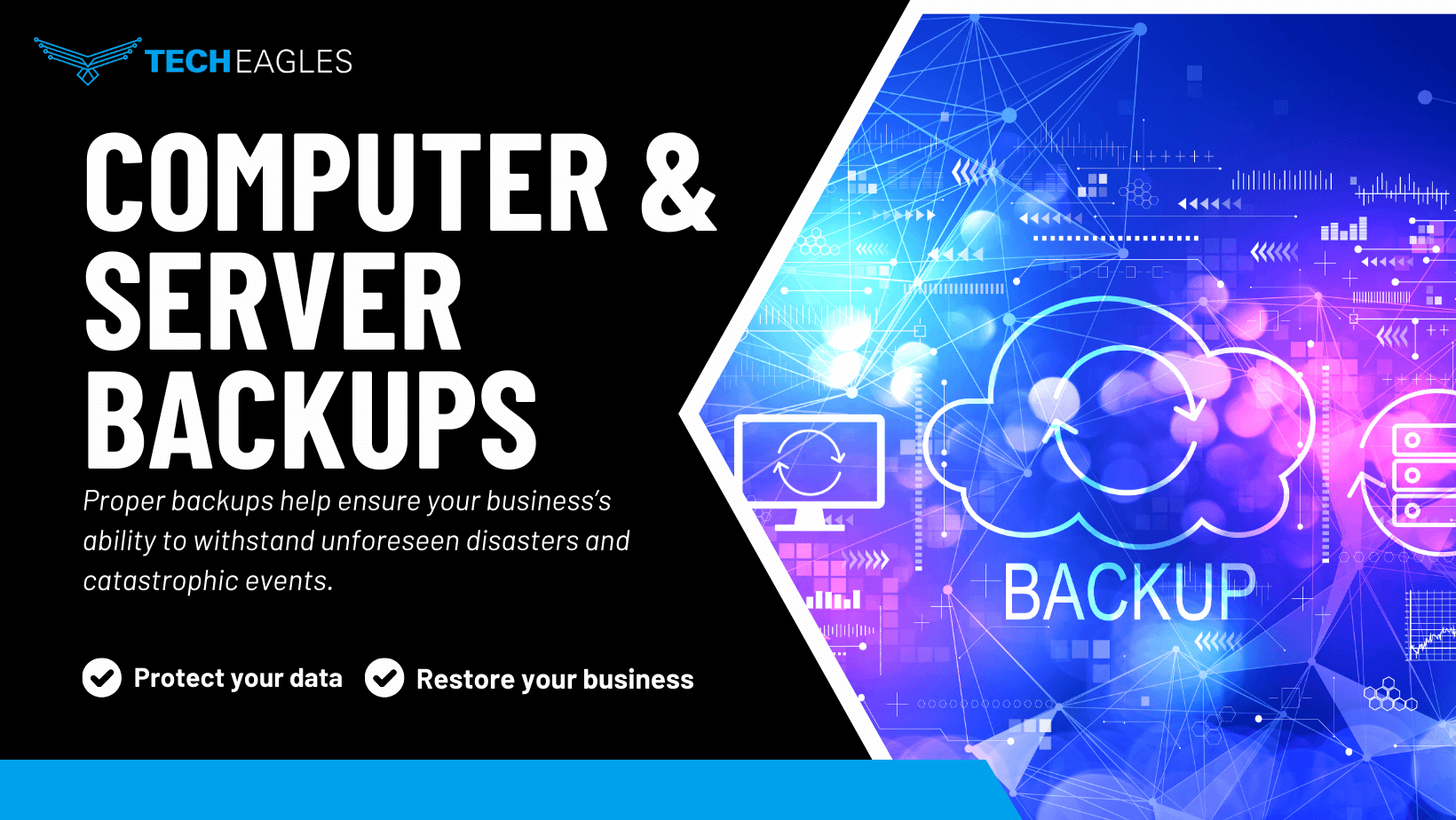
In December, we hosted a webinar on computer and server backups (if you missed it, you can watch it here!). But because it is so important for your business security, we want to add the extra emphasis on basic and vital information you need to know about data backups. Since nearly every aspect of your business touches some digital element, having a robust backup system is crucial for your success. Without a backup in place, you could lose highly valuable data in the event of a breach, outage, or weather disaster.
So, what is a data backup? It is basically a copy of your data that can be used in the event of destruction or loss of the original. These backups can be stored across different devices, such as the cloud or on external hard drives. This protects your important information from being lost forever, whether due to a computer crash, virus, or accidental deletion. Backups should occur regularly. Some businesses make a practice of daily backups, while others do so weekly; knowing how often you should, will depend on how often your data changes.
There are different types of backups you should consider:
Full backup: copies all your data. It is very thorough but takes up more time and space.
Incremental backup: only copies updates or new files since the last backup. This takes much less time and space.
Differential backup: copies all the changes that were made since the last full backup. It takes up more space than an incremental backup but is faster than a full backup.
There are also different ways to store your backups:
External hard drives: these are very convenient, but they can get lost or damaged.
Cloud storage: as an online backup, your data is protected from any form of physical damage and is easily accessible from remote locations. But be sure to listen to our very own TJ Scott regarding important things to consider with cloud storage!
Offsite storage: having your backups stored in a different location than your business could protect your data against theft and natural disasters.
With all this in mind and once you have a backup plan in place, how can you be sure that your backups are secure? Here is a short list of dos and don’ts:
DO:
Use encryption, create strong passwords, regularly test your backup
DON’T:
Have a single copy of your backup in one place or ignore security patches and updates
At Tech Eagles, our team of experts are happy to help you protect your business data by implementing a fortified backup system! Give us a call today to learn more.
Categories:
