August 9, 2024
Remote Work: Risk vs. Reward
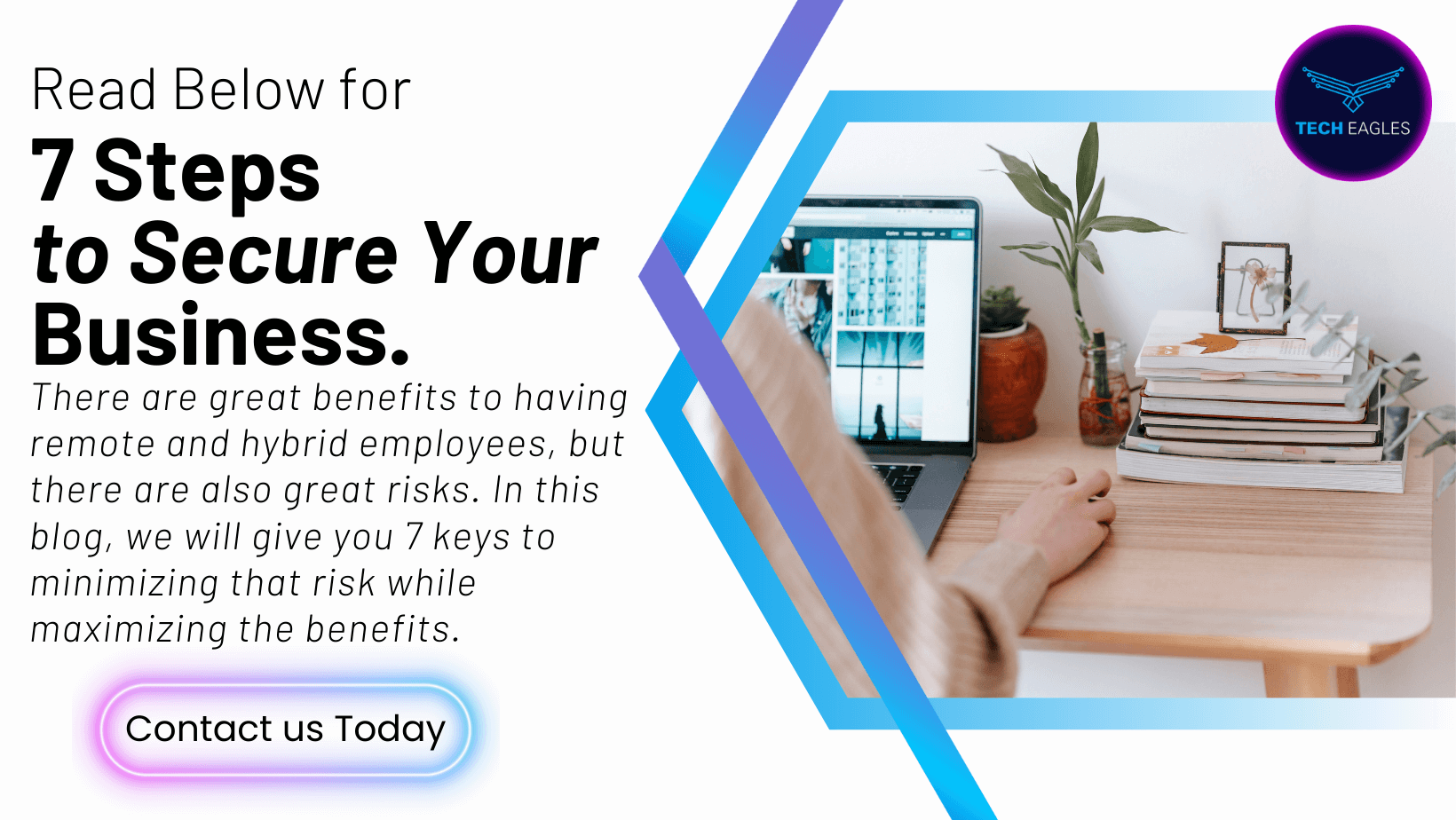
Remote work has become the new normal for many businesses these days. The benefits are numerous: no work commute, flexible work schedules, less company overhead, higher rate of employee satisfaction, and so on. But there is a price to pay for these benefits: unique threats to your business’s cybersecurity. In fact, a recent study found that 73% of executives believes that remote employees pose a greater security risk. Despite the concerns and very real risks, there are ways for your remote team members to protect your company. Let’s explore some of them:
- Strong & Secure Home Networks
Make sure that the remote location has a secure home network, using Wi-Fi that is encrypted with the most up-to-date security protocols. This protects your company’s data from being accessed and intercepted through the network. Also, be sure to change the router’s default username and password to something unique and complex. Cybercriminals are well aware of the default settings and are easily able to access the network as a result.
- Strong Passwords
Password managers are a wonderful tool for remote employees to access their work. Password managers not only store passwords for accounts, they also generate long, unique, and complex passwords and autofill them for each account. Be sure to also include the use of MFA (Multi-Factor Authentication), which adds another layer of protection. Even if a password is stolen, another form of verification is needed with any account set up with MFA, making it incredibly difficult for a cybercriminal to get much further. There are different ways that MFA can be deployed, sometimes it’s through a code sent to your email, phone, or through an authenticator app. Biometric MFA (ie: fingerprint scan) is an excellent option, as well.
- Protect Devices
There are many software options to protect your remote devices, from anti-malware to spam filters and everything in between. However, keeping all of your software and devices up-to-date is crucial in staying protected. Outdated software or ones that haven’t had their security updates deployed leave you extremely vulnerable. When possible, set all your apps, devices, and software settings to be updated automatically rather than manually. While this sometimes can cause some brief work disruptions, it can save your business in the long run. Also be sure to use encrypted storage for all your sensitive data; this way, if any devices were ever lost or stolen, the data remains inaccessible to any bad actors.
- Secure Channels of Communication
Use a reputable VPN (Virtual Private Network) to encrypt your internet traffic. This is especially important if a remote employee is accessing your company data and records while they’re on a public or unsecured network. You can also keep work emails and message contents private by using encryption for all communication tools.
- Browsing Safely
Your remote workers should make sure that their browser is both updated and configured for security (enabling pop-up blockers, only going to sites with secure connections as much as possible, disabling third-party cookies, etc). Whether on the web or in an email, workers should be well-trained on smart clicking. It’s imperative that sources are verified before any links are clicked or downloaded. Phishing attacks through emails are one of the most common ways that companies are breached; this is always the result of human error and can be avoided with due diligence. Phishing and malware can sometimes be deployed through ads, as well, so using an ad blocker can be helpful to avoid any unwanted clicks or downloads.
- Regularly Training Remote Workers
As stated before, human error is one of the most likely reasons for a security breach. Making sure all employees, whether remote, hybrid, or in office are regularly being educated and trained is crucial to your business. This includes having clearly stated and acknowledged security policies in place. But don’t make that a “do as I say and not as I do” message to your employees. Make sure that you are leading by example and employing best security practices and make sure that your workers are all doing the same, as well. If there is even one chink in the chain, all the armor can fall apart. Be sure to have an incident response plan so that if a breach were to happen, you and your team can respond quickly and minimize the damage as much as possible. Your plan should include procedures for how to report and mitigate the breach and should include the need to contact any IT support team you may have.
- Personal Responsibility
Good personal device hygiene is especially important for remote workers. It includes secure configurations and regular backups. Also, keeping personal and work-related activities separate should be practiced when possible.
Don’t let worries about cybersecurity keep you from taking advantage of all the wonderful benefits of having remote workers. Here at Tech Eagles, we are well aware of the needs of companies with remote workers, as many of our own employees work remotely either full-time or part-time. Tech Eagles has many options for protection and service for you and your team. Why don’t you give us a call today? We are happy to answer any questions you have so that we can help protect your business.
Categories:
