November 27, 2024
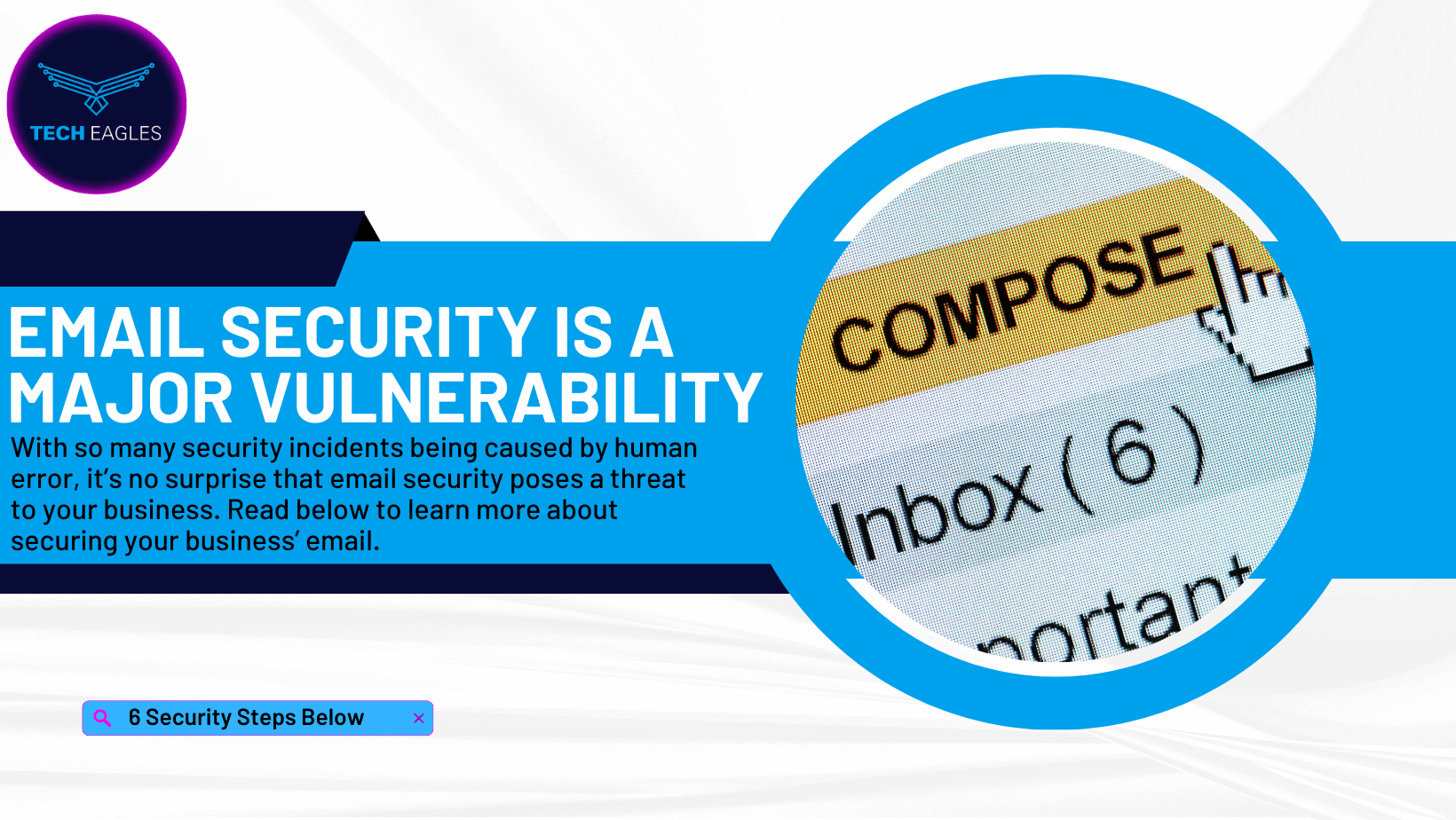
Email is such a fundamental tool for your business and the security measures you should take to protect your team from a cyberattack are all elementary steps; but they are so very crucial, so it never hurts to do a little review. In fact, the need to remain vigilant on those steps is more important than ever because of the increasingly sophisticated methods of email spam and spoofs that are generated by AI, making the hacks much more difficult to spot. By continuing to follow these well-known procedures, you take great strides in protecting your business and customers. Make sure these are a regular part of your business practice:
- Passwords! This is one of the most obvious defenses you take to protect your account. But are you aware of the ways you can enhance your password protection? Of course, using strong and unique passwords that use a variety of upper and lowercase letter, special characters, and numbers are critical. But have you looked into a password manager for you and your team? A tool, such as Keeper, not only stores all your passwords into a security vault but also generates complex passwords for each account. So, all you have to do is remember one master password to get into your manager. This also makes it easier to have a unique password for each account so that no singular password is reused, making it much more difficult for hackers to access all your other accounts.
- Enabling 2FA (Two-Factor Authentication) provides an extra boost of email security. Even if your account is somehow hacked and your password is compromised, the criminals won’t be able to gain access into your account because of the second factor needed. You can even choose which type of 2FA works best for you and your team: SMS codes that send a text verification to your phone; authenticator apps that generator a time-sensitive code on your device; or hardware tokens that generate a code on a physical device. Most email providers offer the ability to set up these kinds of 2FA on all your email accounts and is a quick and easy step to improve your security.
- When receiving an email with an attachment, always use caution—even if the sender is someone within your company or some other trusted contact. If you aren’t expecting an email with attachment from the person, contact them directly through a different channel outside of email. It’s a small step but allows you to verify its authenticity. If you don’t know who the sender is, it’s likely best not to engage if you’re unable to authenticate it. If you do choose to open the email, use extreme caution before clicking any links. You can hover your mouse over the link to see where the URL leads before clicking. If it seems suspicious, don’t click.
- Make sure that your software is always updated to protect against known threats. Missing those updates keep security patches at bay and provide easier access for hackers. By enabling automatic updates and periodically checking for any manually-needed ones, you offer an enhanced level of protection to your accounts.
- If you are ever sending sensitive emails, add an extra layer of protection to them by encrypting them. This makes the email readable only to the intended recipient, and the content stays secure even in the case of a hack. However, if you are sending encrypted emails, it’s worthwhile to make sure that your recipient knows how to decrypt them.
- Make it a habit to monitor your email activity to detect any possibly suspicious behavior. Check in on your login history, the devices connected to your account, and set up alerts for changes to your account settings or unusual login attempts. If you see anything that appears to be off, change your password immediately and look into adding extra layers of security that might be available to you.
At Tech Eagles, we take the security and efficiency of your business email seriously. Schedule a chat with us today so we can discuss how to easily implement some of these measures and more for you and your team.
Categories:
