November 11, 2022
Cached Data – What it is and What to do With it?
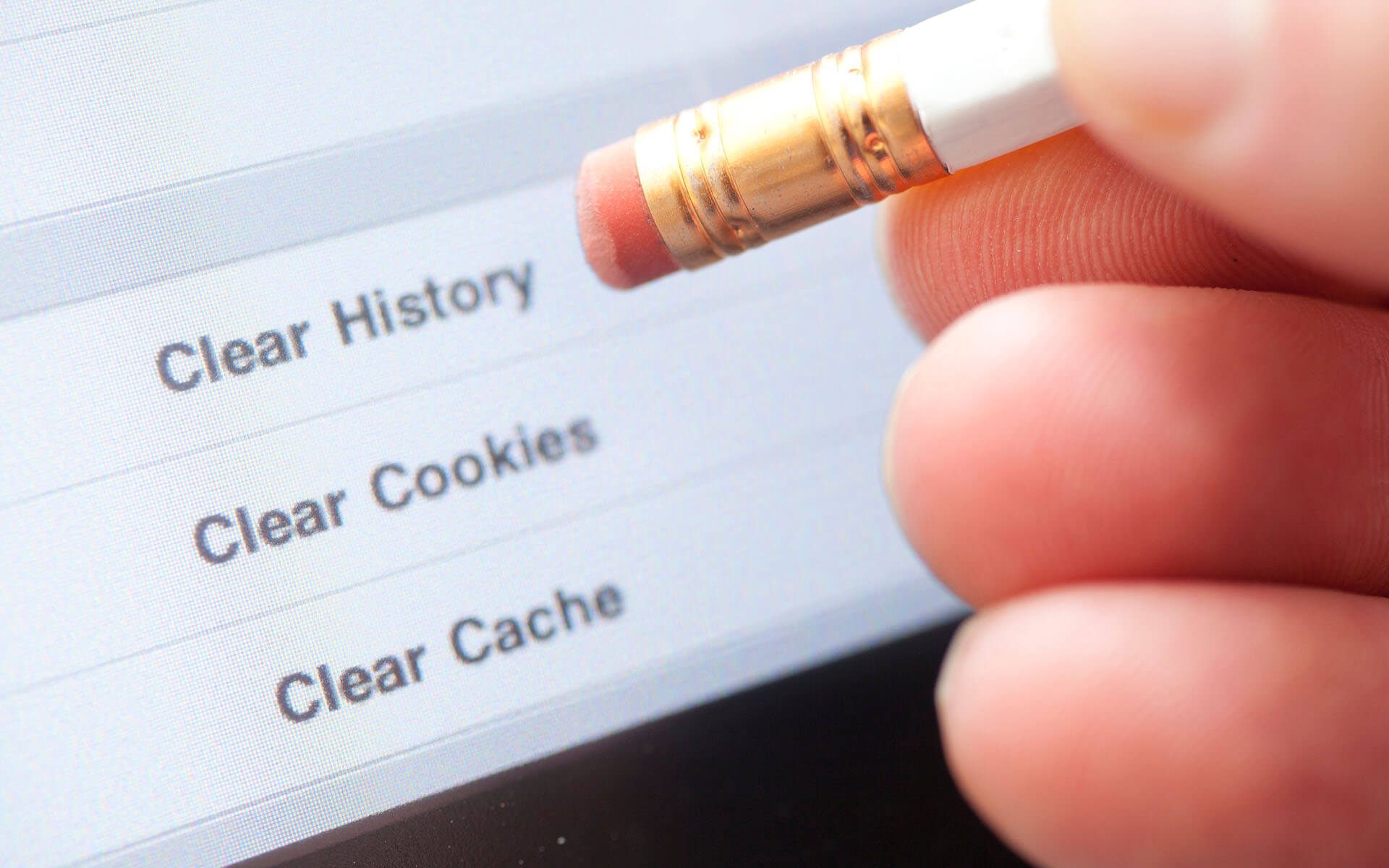
When you visit a website or use an app, your device stores certain information in a reserved space so that the next time you visit that site or app, the content will load faster. This technique is called caching, and the stored information is known as cache data or cache files. But what exactly is cache data, and should you keep it or clear it?
What is Cached Data?
Cached data is a snapshot of a previous version of a webpage or an app that is stored on your device. When you revisit that site or app, the cached data will load first before loading any new content from the internet. This happens because loading cached data is quicker than loading all new content from scratch—especially if you have a slow internet connection. Caching can happen automatically in the background without you even realizing it.
What Data Gets Cached?
So, what kind of data gets cached? It can be anything from website files (like HTML) to images to videos. When you revisit a website, your browser checks to see if there’s any new content since you last visited. If there isn’t, it loads the cached version of the page instead of re-downloading everything from the internet. That’s why websites sometimes look different when you clear your cache – because you see the most recent version of the page without any cached content.
Should You Keep It or Clear It?
Now that we know what cached data is, you might be wondering if you should keep it or clear it. The answer isn’t as straightforward as you might think, but here are some things to consider:
- How much storage space does your device have? If your device is low on storage space, clearing your cached data might be a good idea to free up some space.
- How long ago was the last time you cleared your cached data? If it’s been a while since you last cleared your cache, then there might be outdated information stored that could cause problems if accessed. In this case, it might be best to clear your cache.
- Are you experiencing any issues with apps or websites not loading properly? If so, then clearing your cache might help resolve those issues.
Final Thoughts
Cached data can be a helpful way to improve the user experience, but it’s important to know when to keep it and when to clear it. If your device is running low on storage space or if you’re experiencing issues with apps or websites not loading properly, then clearing your cache might be the best solution. However, if you regularly clear your cache and are still experiencing issues, then there might be another problem at hand, and you should consult with a professional.
At Tech Eagles, our IT experts are always here to respond to your computer questions and concerns. Plus, we can often fix issues remotely so you can get back to business faster. Contact us today so you can spend less time troubleshooting tech and more time growing your business!
