February 8, 2021
Chrome Zero-Day: Update Now!
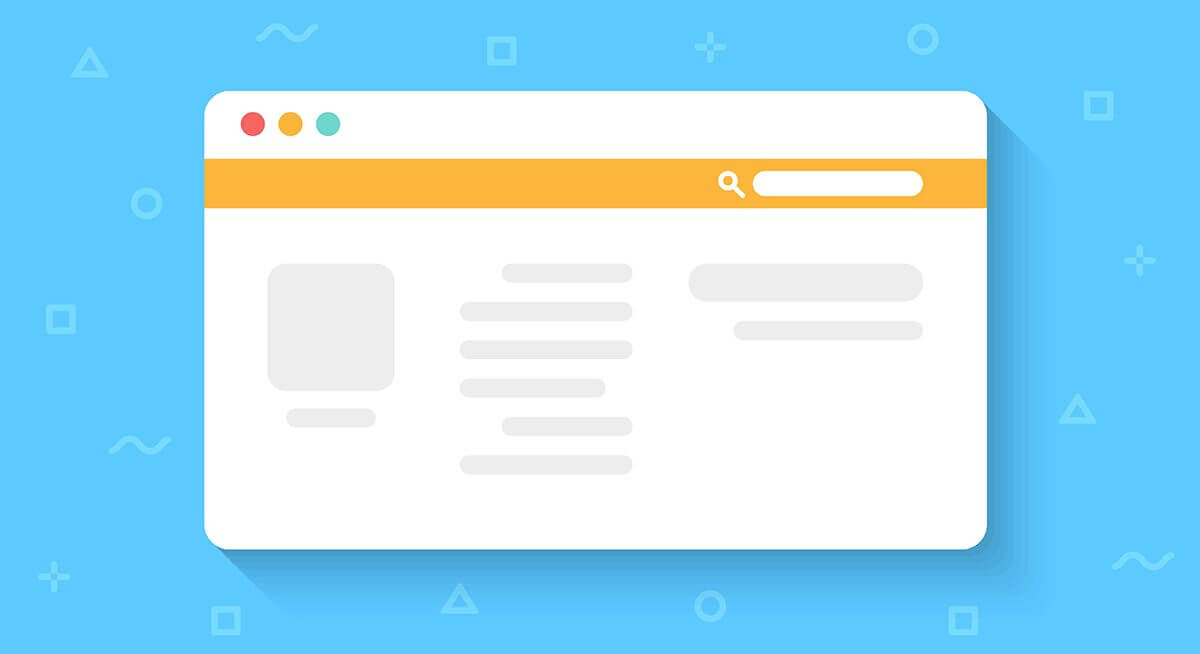
To check which version you have, click the three-lines icon (the “hamburger menu”) in the top right corner. For Chrome, go to Help>About Chrome. For Chromium, simply click About Chromium.
(in either browser you can also just put the special URL chrome://settings/help into the address bar)
the version you are looking for is 88.0.4324.150 or above.
If you aren’t up-to-date, use the Update Google Chrome options in Windows or Mac to force an update.
For more information on the vulnerability, check out: https://gizmodo.com/you-need-to-update-chrome-right-now
